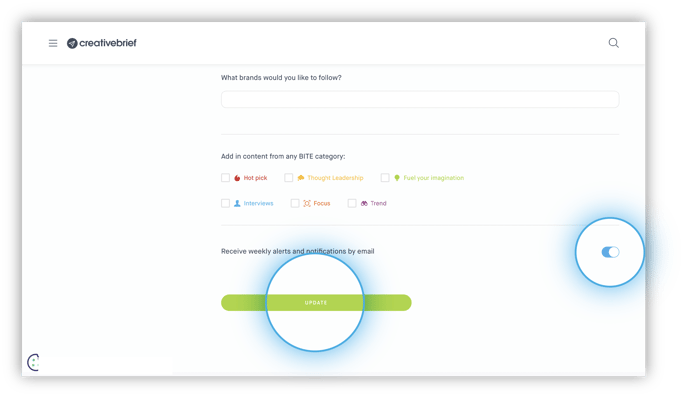In this article find out how to turn on email notifications to receive curated content every week
The platform functions and tools are built to assist the modern-day marketer. Brands were telling us that they were time-poor so we've created the alerts and notifications function to feed the content you want to see, directly to your inbox so you can stay connected in between browsing sessions.
Set up personalised content alerts to receive curated content every week from disciplines, sectors, trends, audience groups, business objectives, brands and BITE articles of interest.
Go to your 'Account Settings' and select 'Alerts and Notifications'
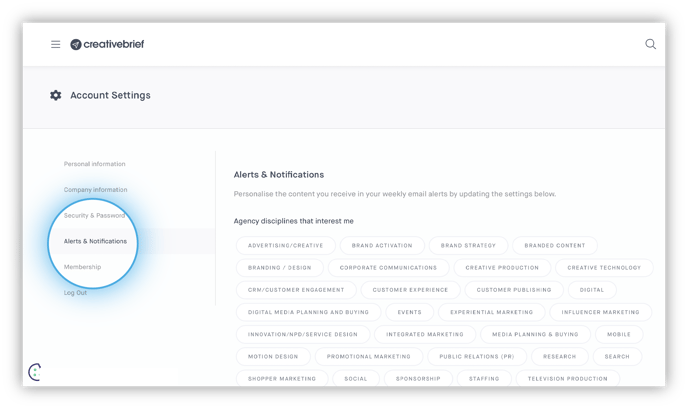
Click discipline, sector and business objective tags of interest
For brand-specific content, turn on news from brands in your sector and type the brand name you'd like to receive this from
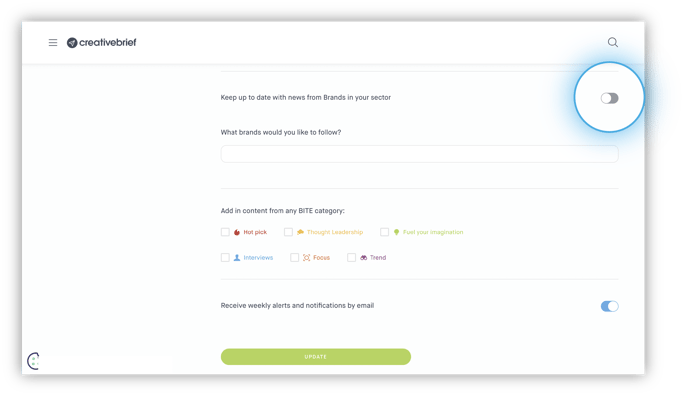
Tick BITE categories of interest
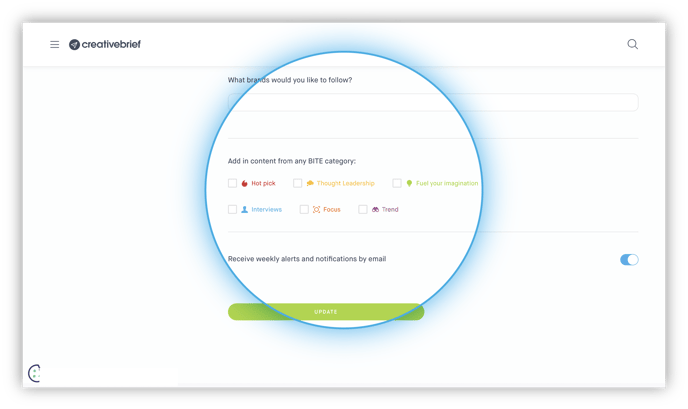
Turn on weekly alerts and click ‘Update’