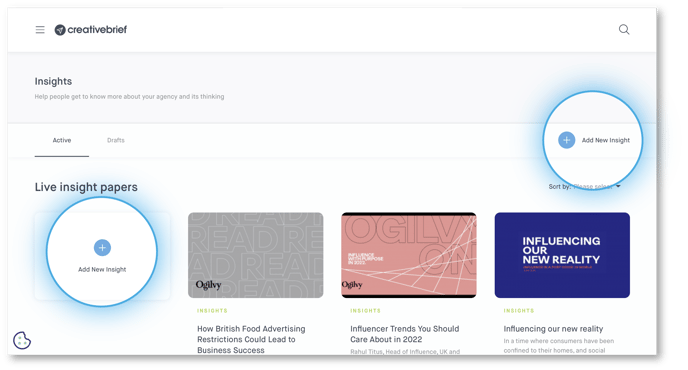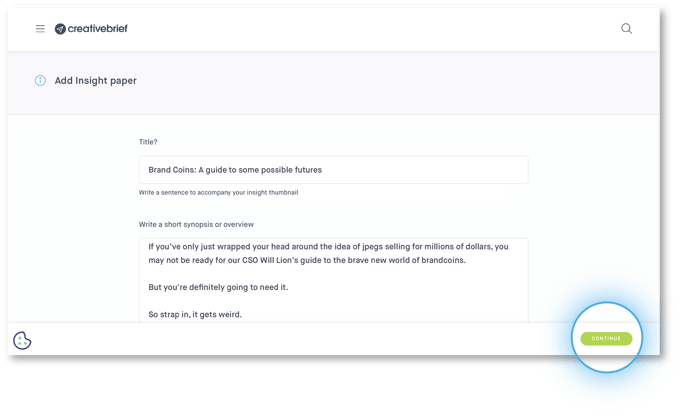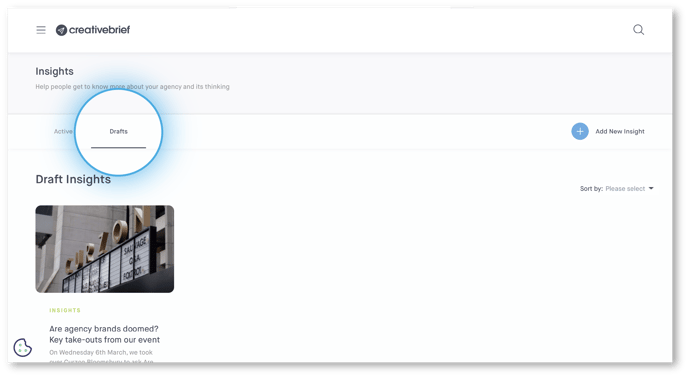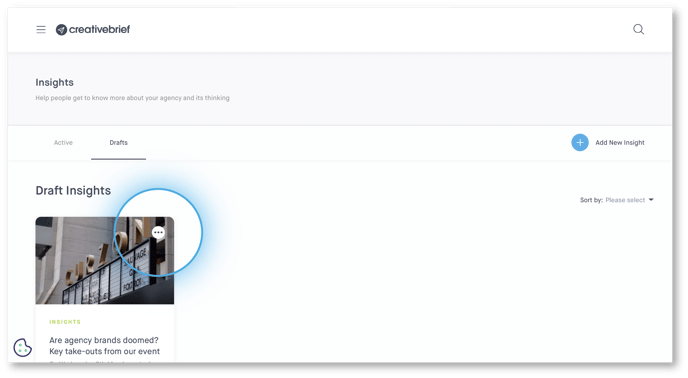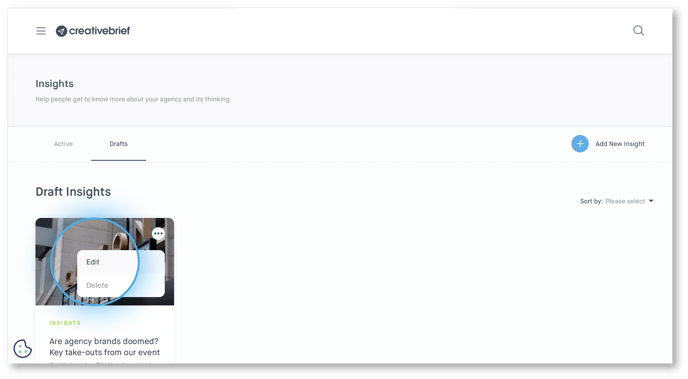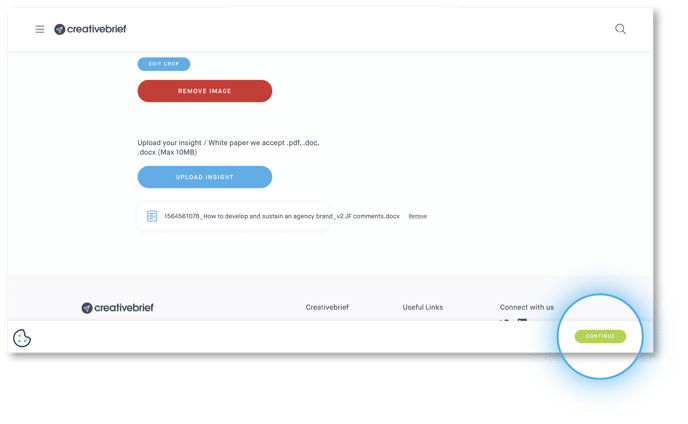In this article you will find out what an insight is, how to add and edit them and FAQs
- Insights and what can be included
- How to add an insight
- How to edit a draft or published insight
- FAQs
Insights and what can be included
Insights allow you to share your agency's thinking, expertise, knowledge and what sets you apart from your competitors.
Insights can be in many forms, including:
- Thought leadership
- White papers
- Research
- Opinion pieces
Please do not upload material from other publications. All content is monitored and you will be asked to remove any content that breaches this rule. If you have a great idea for thought leadership, please do pitch it to our editorial team at BITE.
Insights are uploaded as a PDF or word document
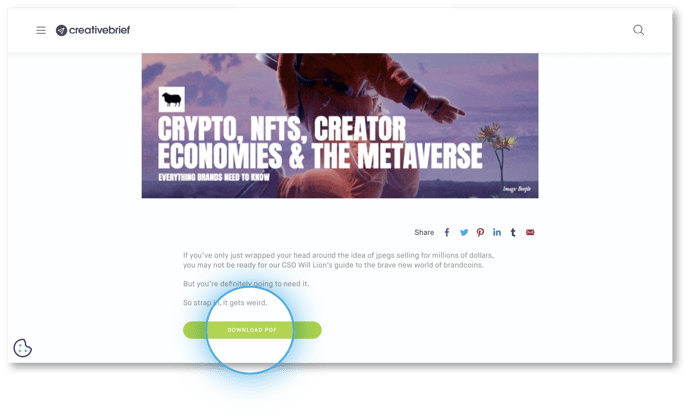
How to add an insight
You have to be logged in as an admin to view the control panel on the menu. If you can't view the control panel contact your agency admin or email agencyteam@creativebrief.com to manage your permissions.
Open the 'Insights' page and click 'Add Insight'
Follow the prompts on the page and fill in the fields
Click 'Continue' to preview the insight before you click 'Publish'
How to edit an insight paper draft
Open the 'Insights' page and if you have saved an insight paper as a draft, select the 'Draft' tab
Hover in the top right-hand corner of the insight for the menu to appear
Click 'Edit'
Once you've edited the insight, click 'Continue' to preview the insight before you click 'Publish'
Watch the video:
FAQs
If the answer to your question isn't below, email our agency team for further help.
Where do insights feature?
- On the agency profile under 'Insights & Events' section
- On the homepage on the insights reel for a select time
- In search results
- Opportunity to feature in BITE
How many insights can be uploaded to the agency profile?
There is no limit to the number of insights that can be published on the agency profile.
Can insights be edited or deleted once published?
Insights can be edited and deleted once published, here's how.
Why do I have to tag insights?
Tagging your insights with business objective tags increases the chance of your insight being discovered by brands in the search.
When should I upload insights?
There is no optimal day to publish insight papers. Brands are constantly accessing the platform.
How often should I upload insights?
We recommend uploading new insight papers as and when you have them. Brands are accessing the platform on a daily basis.
What should I write in the summary of insights?
There are 280 characters to outline the insight.
The summary is searchable so bear this in mind when writing the summary. Include key words that brands will be searching for like 'brand turnaround', 'OOH campaign', 'Gen Z' audience for greater discoverability.
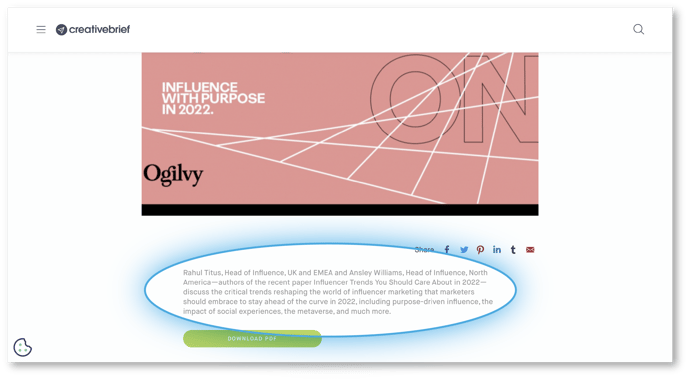
What image should I use for insights?
High-res, engaging, relevant images should be used for insights. Always adhere to the image size guides.
What are the image size guides for insights?
860px x 555px
These are found next to the image upload when you add an insight paper and in our size guide article.
Need further help? Email agencyteam@creativebrief.com