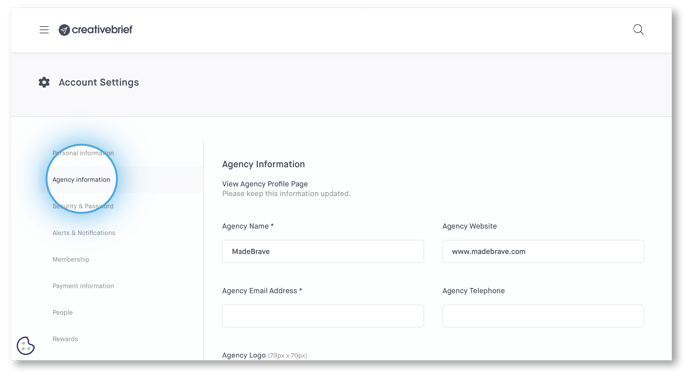In this article find out how to add locations to an agency profile and FAQs
Locations
The main office location is shown on the key information panel of the profile.

Add up to four locations on the agency profile. These are shown on the Info page of the agency profile.

How to add locations to an agency profile
Select the 'Agency Information' page
Scroll down to the locations section
To add a location, click edit address and add the postcode. Select the address from the options or enter it manually.
If you already have a location added and you'd like to add a second, third or fourth location, select the location number you'd like to add, click edit address and add the postcode. Select the address from the options or enter it manually.
Click update

Adding multiple locations? Click update after adding each location to save the changes.
Only the city is shown on the agency profile. If your agency has more then four locations add a postcode of one of the addresses and add the city as 'Worldwide' or 'Global' or 'Europe' to cover multiple locations.