In this article find out how to use the search function to filter results to find case studies, new work, trends, insights and more
The search function is a free text search, meaning you can type in anything you'd like - from a sector, a discipline, trend, audience group, societal issue or business objective to find content on the platform.
You can filter down the search results by the type of content - whether that is new work, case studies, insight papers, BITE articles, events or news.
Log in to the platform via www.creativebrief.com/sign-in and click the search button at the top of any page on the platform
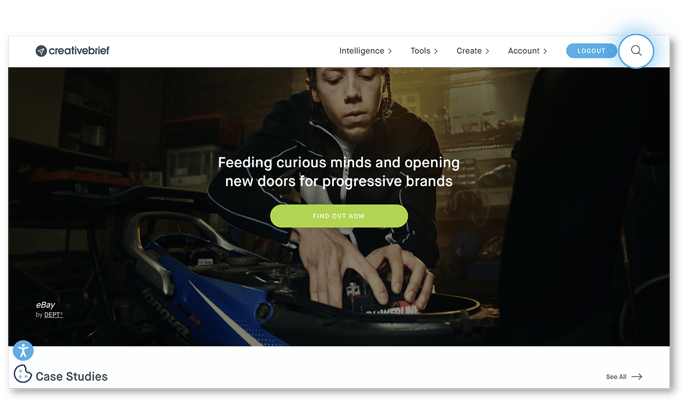
Type any keyword into the search
Search by sector, agency discipline, trend, audience group business challenge or a societal issue
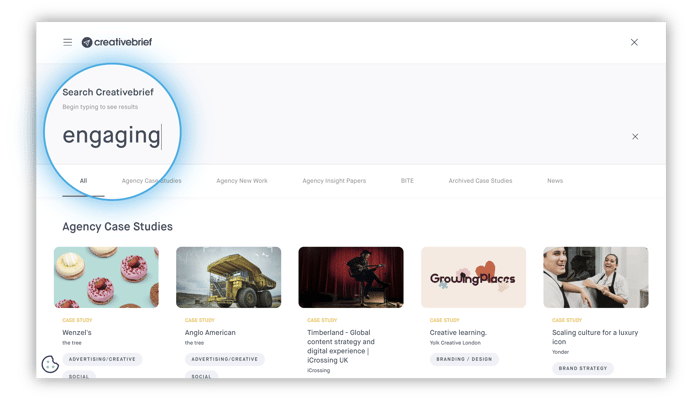
Browse the top 5 pieces of content by content type in 'All' results
Results can be filtered by content type via tabs across the page
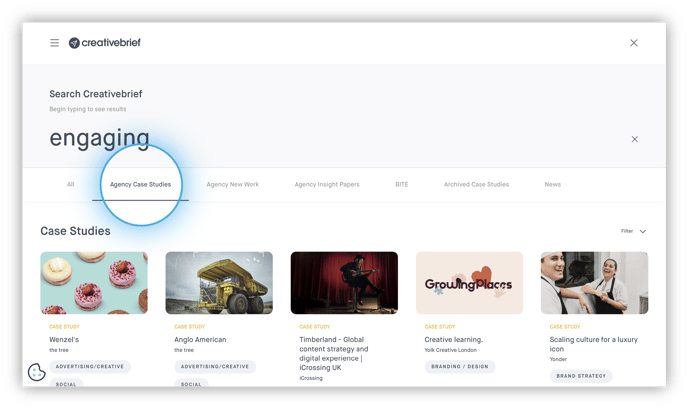
Filter Agency Case Studies, New Work and BITE results further by discipline, sector and categories
Not sure what to search for?
Try these keywords:
- Agency disciplines
- Sectors
- Business Objectives (including audience groups, societal issues, trends, CAN manifestos)
