In this article you will find out how to add social media channel links to an agency profile and a list of FAQs
Social media channels
Add Twitter, LinkedIn, Facebook, Instagram and TikTok links to the agency profile.
How to add social media channel links
Select the 'Agency Information' page
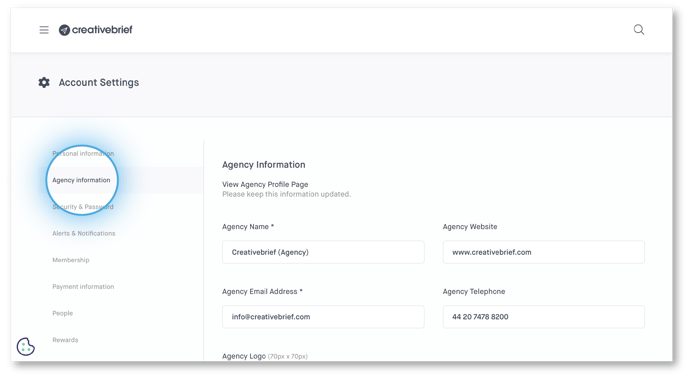
Scroll down the page to the social section and paste in social media handles
Click 'Update'
How to edit or delete social media channel links
Select the 'Agency Information' page
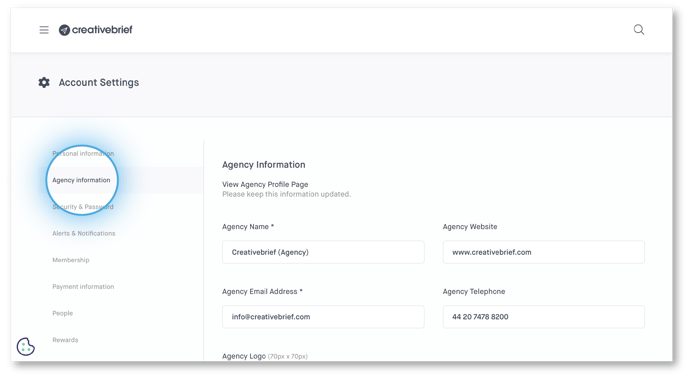
Scroll down the page to the social section and edit or remove the social media handles
Click 'Update'


