In this article you will find out how to add and edit avatars and bios of key people and FAQs
- Avatars for key people
- How to add avatars for key people
- How to add your own avatar
- Bios for key people
- How to add bios for key people
- How to add your own bio
- FAQs
Avatars for key people
The key people avatars are visible on the key information panel. Add avatars to users marked as key people.
It's up to each agency to decide who and how many people to add to this section – we recommend showing off your key senior leadership or other vital members of the team.

Unsure what a key person is, read this article to understand different user permissions
How to add avatars for key people
Each user can add their own avatar and users with admin permissions are able to add avatars for other users marked as key people on the profile.
Select the 'People' page
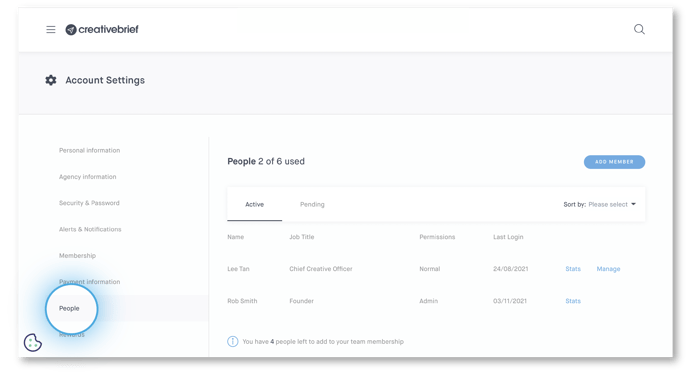
Click 'edit' next to a users name

Add image

Use the image crop, save crop
Click 'Update'
For a key person to show on the key information panel, the user must be marked as a key person. Find out how to manage users here.
How to add your own avatar
Select the 'Personal Information' page

Add image

Use the image crop, save crop
Click 'Update'
Bios for key people
Add bios and social channel links to key people on the profile. This allows you to add a little bit of extra personality to your page and highlight your key people.
How to add bios for key people
Select the 'People' page
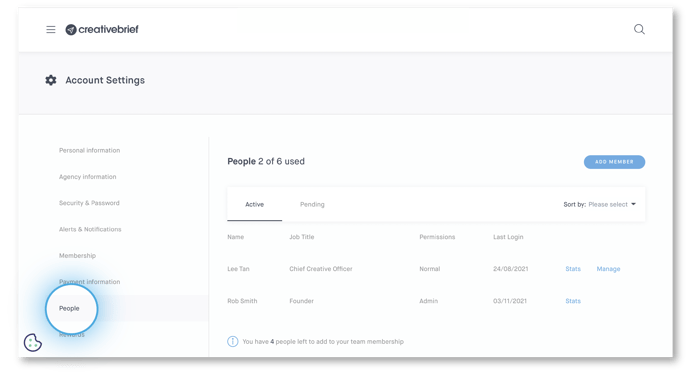
Click 'edit' next to a users name

Add bio

Click 'Update'

How to add your own bio
Select the 'Personal Information' page

Add bio

Click 'Update'
FAQs
If your question hasn't been answered below, email our agency team for further help.
How do I edit my avatar?
Follow the instructions on how to edit an avatar above.
How do I edit another users avatar?
Users with admin permissions can edit and add avatars for other users. Follow the instructions on how to add another users avatar above.
How many key people can we add?
There is no limit to how many key people you can post on an agency profile.
Are bios of key people visible on the profile?
Yes. Follow the instructions on how to add a key persons bio above.
How do I make a user a key person?
Follow the instructions on how to manage a user.
Need further help? Email our agency team
